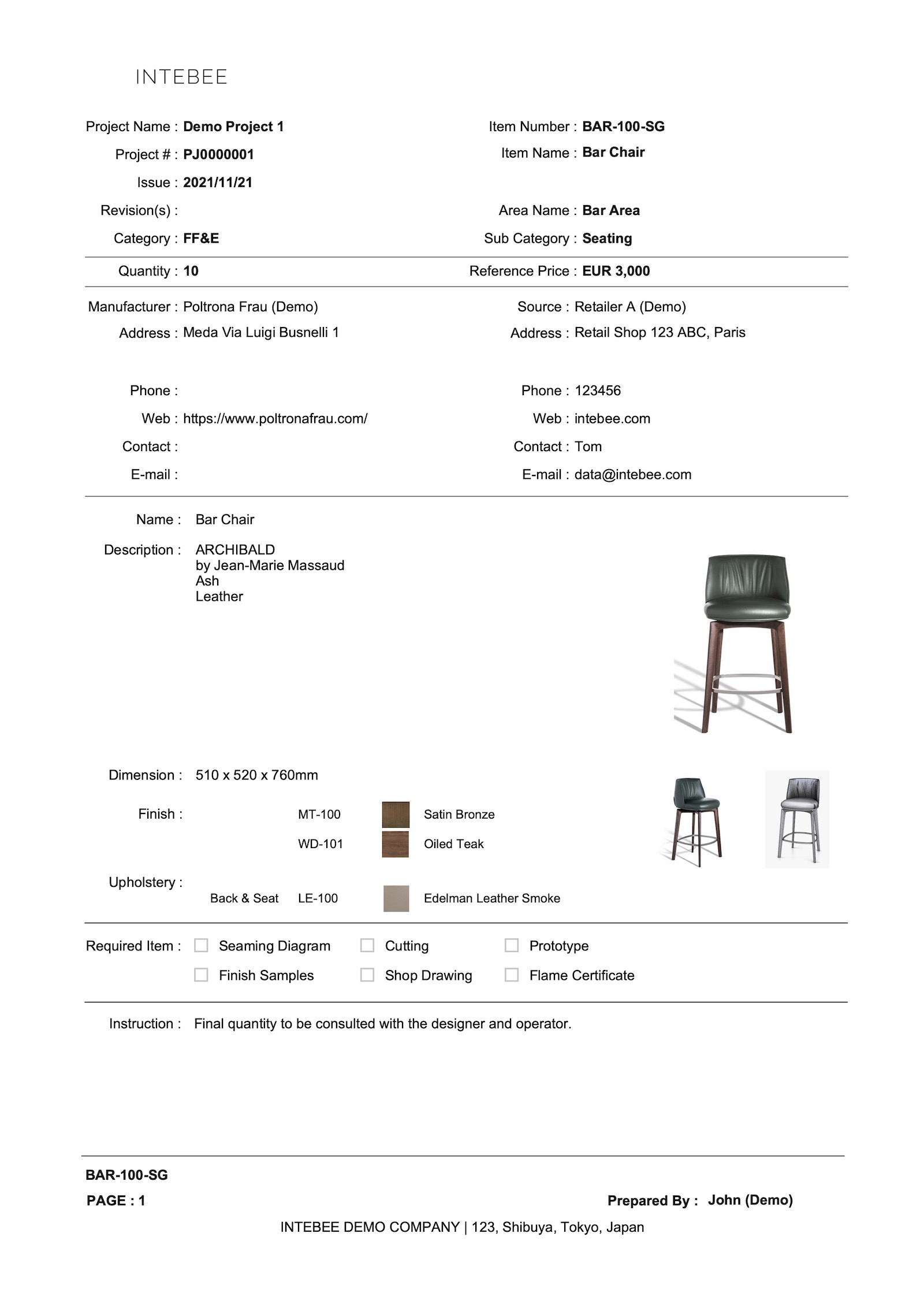
Page Contents
If you are an interior designer or architect, I believe you daily make Product Specification.
Product Specification is to show the product information to be used in your interior design project.
It shows what product / furniture / hardware / system / finish / fabric&leather should be used for in your project.
The owner, sourcing agent, contractor, or vendor/supplier will source or produce the product based on this Product Specification.
It is important to show full information with images for everyone to clearly understand what should be used.
However, it is often difficult to do it because of the time restriction and multiple revisions over project.
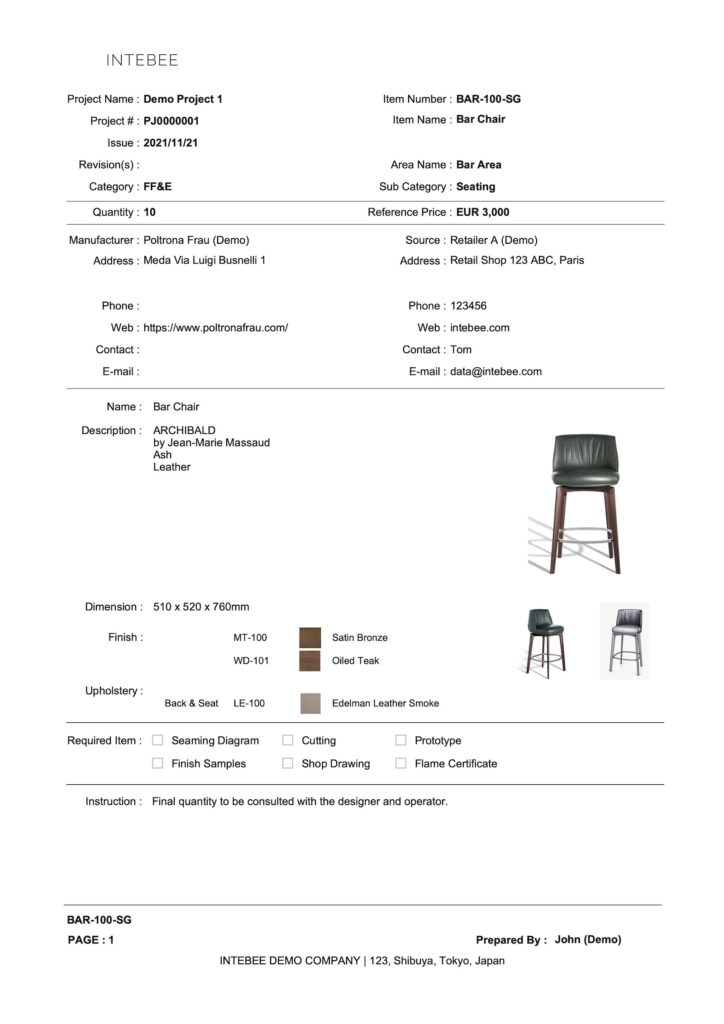
Typically, the document to contain:
This is the information typically required, however, you can imagine how many products are to be used in one interior design project – it includes small hardware or bathroom accessories – or sometimes it includes cutlery too.
When you issue a formal product specifications for a large project, your client may require to have the cover page, instruction (preamble), floor plan, rendering image, product list, and finish&upholstery specification after each product specification.
And this may need to be issued by area.
This is almost a book for a project.
And you will technically need to manage it every time the product is updated for design change or out of stock etc.
Maybe you feel this is not realistic to do.
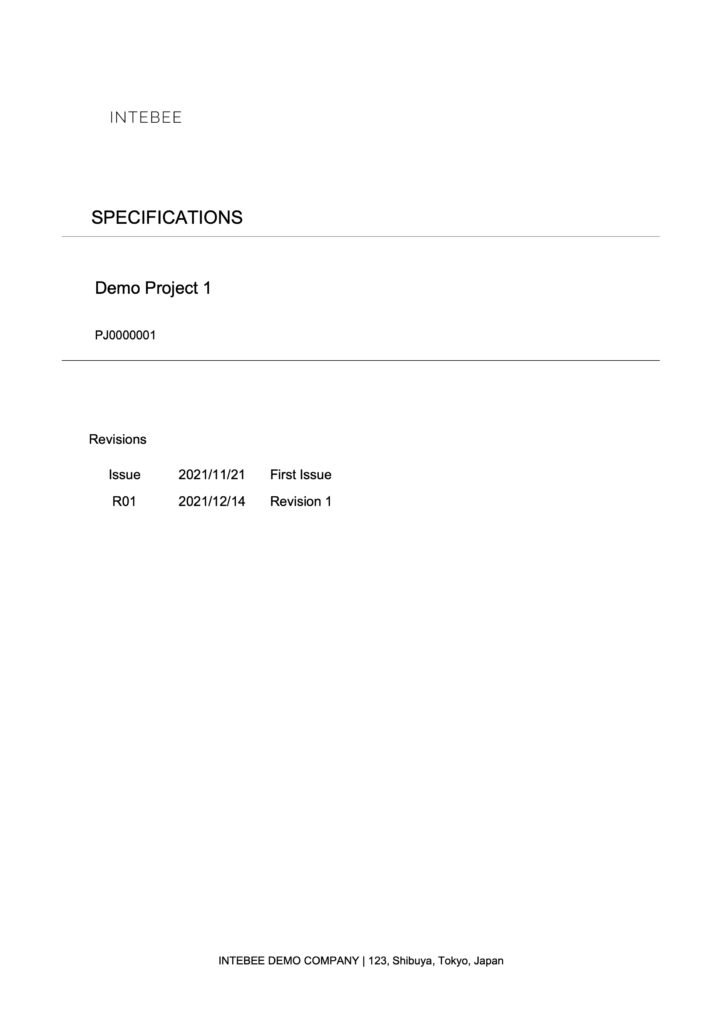
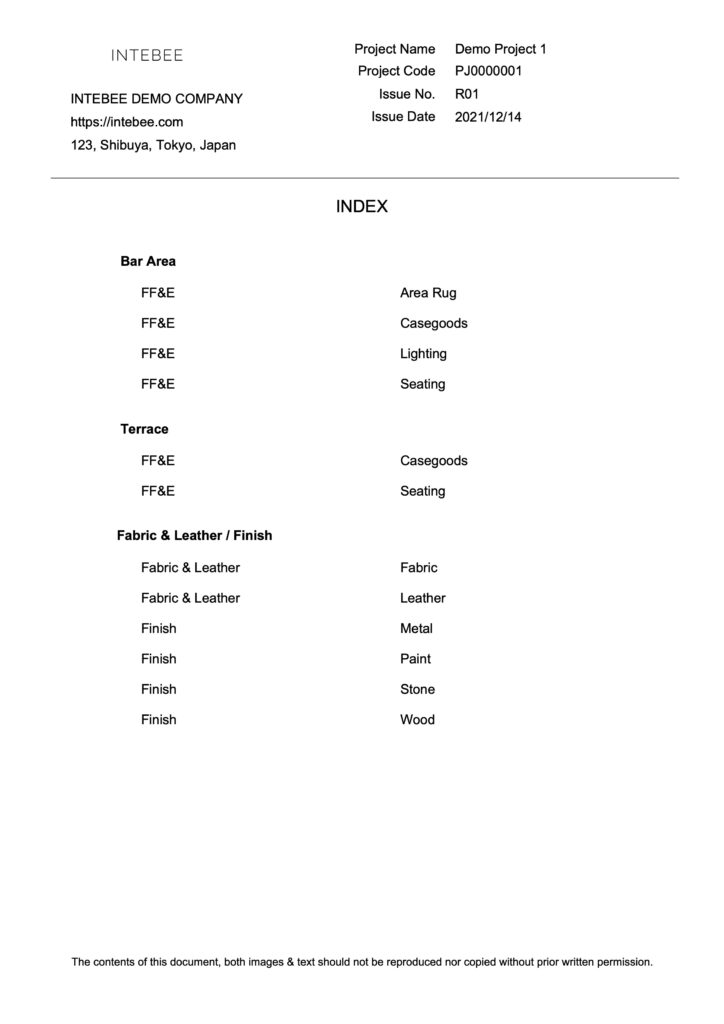

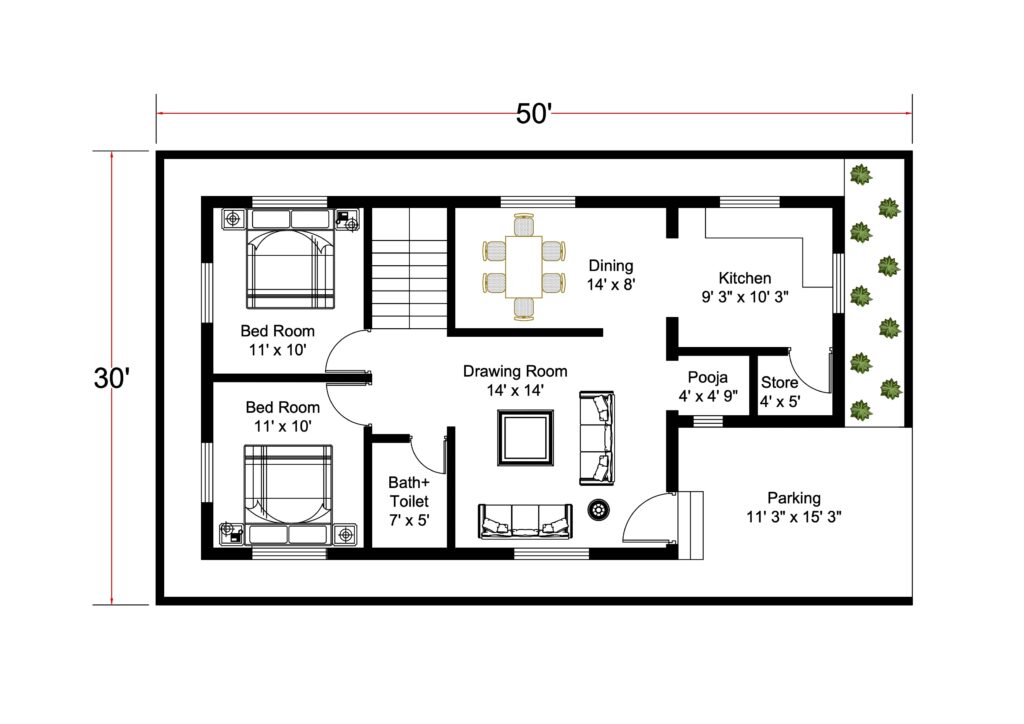
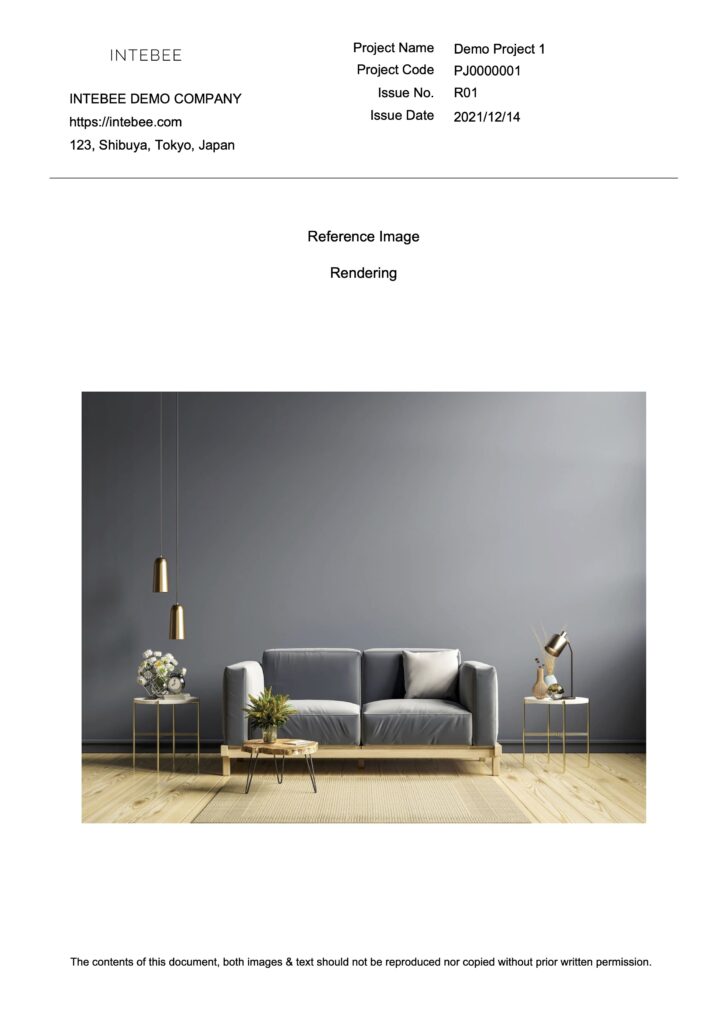
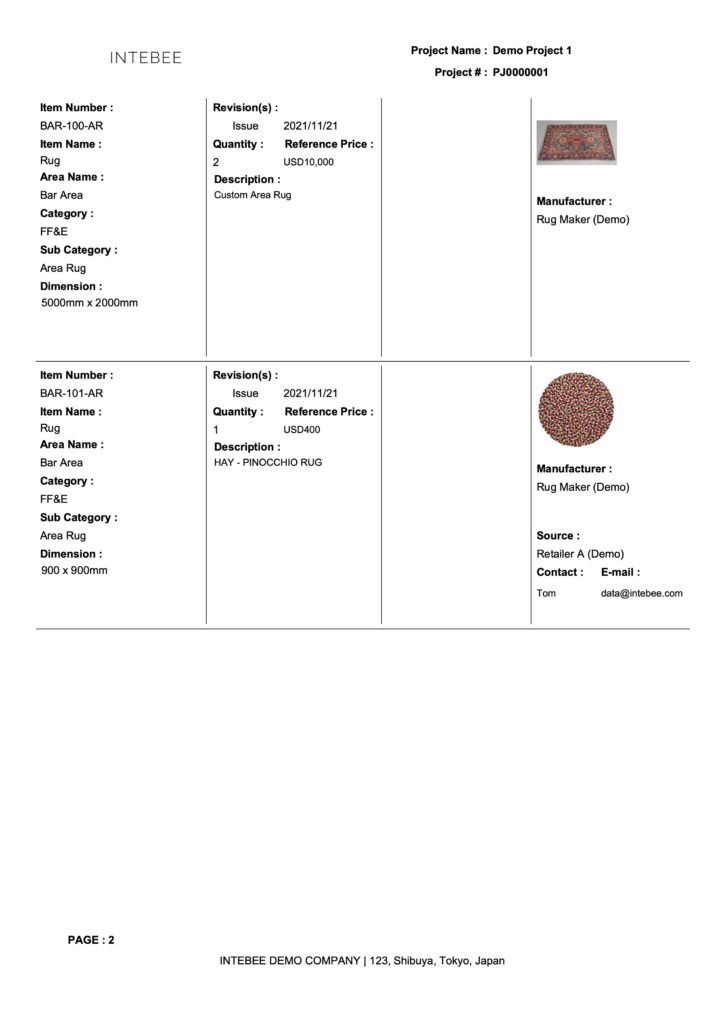
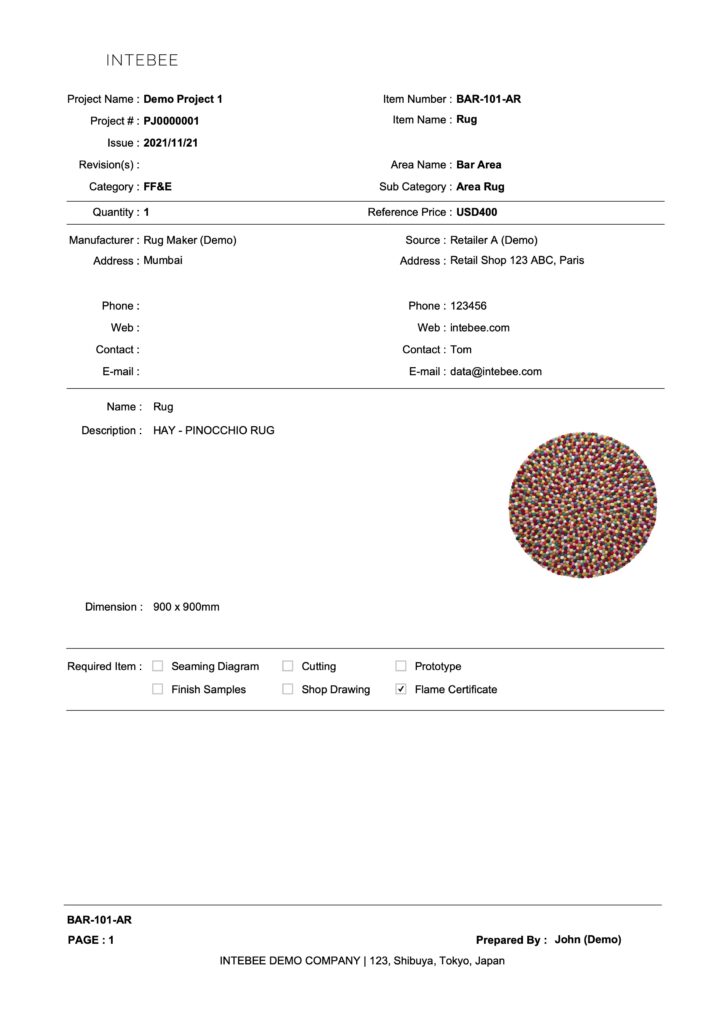
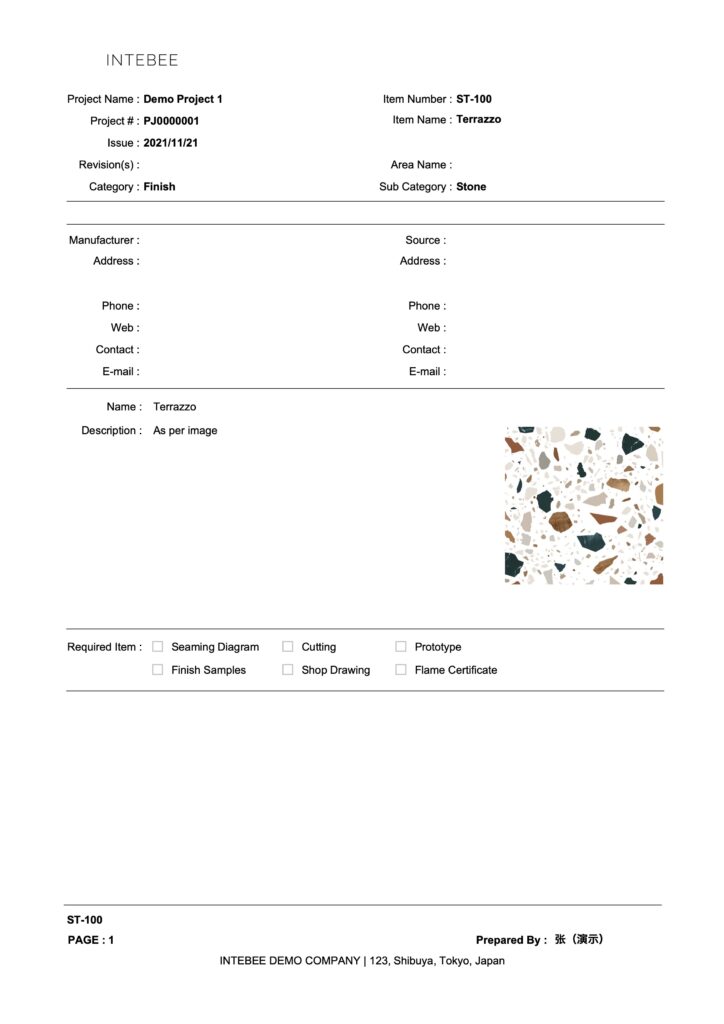
It takes a lot of time and energy to manage this much information with any existing design software, like Illustrator or inDesign, nor office software, like Word or Excel.




It requires to show so many information in different view but all in a specific format, and it needs to be sorted and categorized. This cannot be done without a proper database.
But you may think “database” is too much for an interior designer.
We are offering fully web-browser base solution – INTEBEE Web Spec Maker
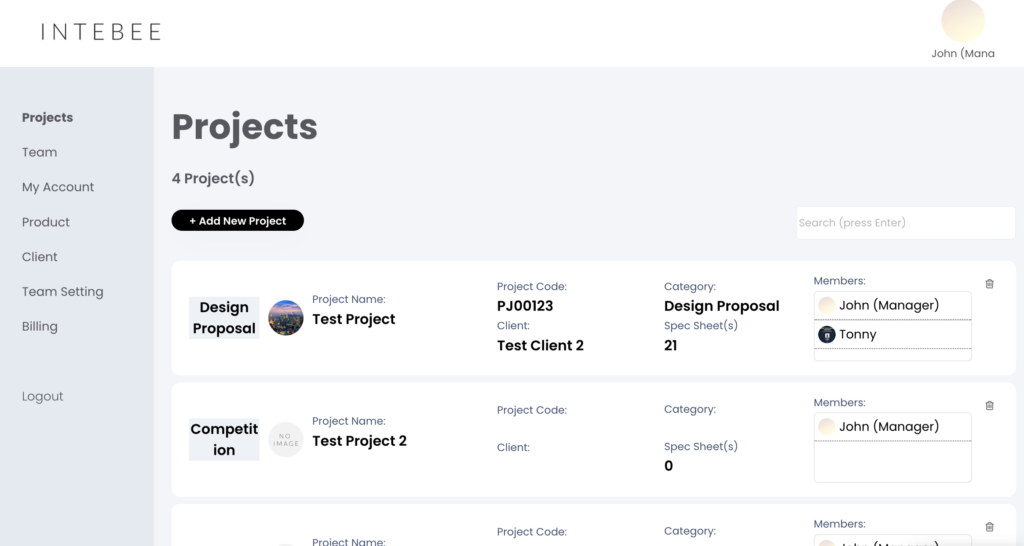
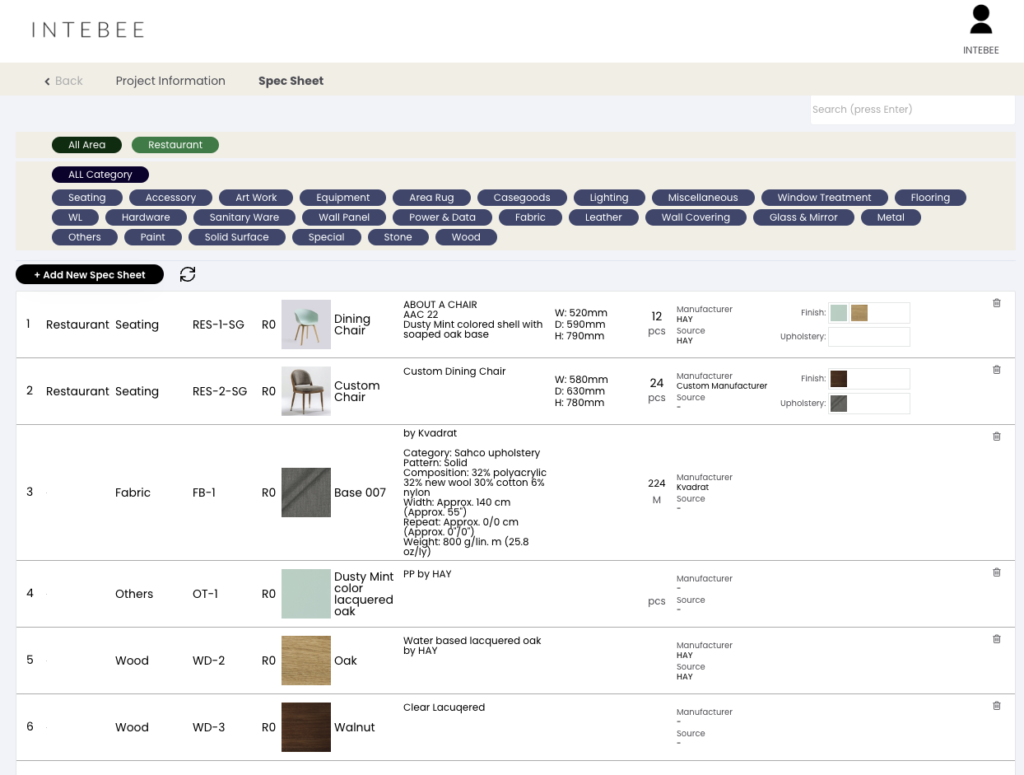
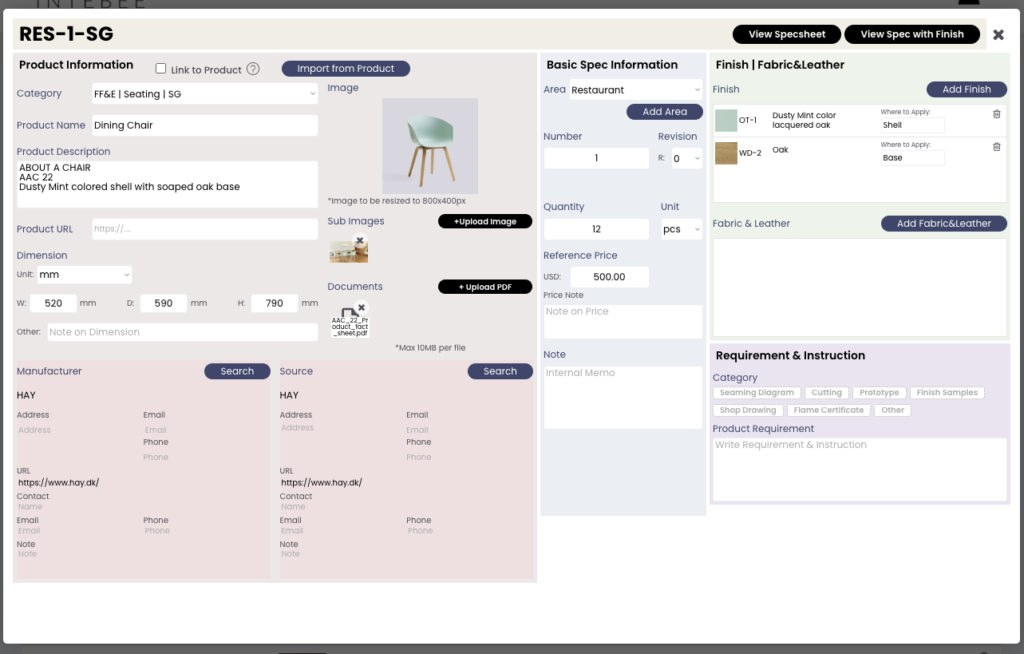
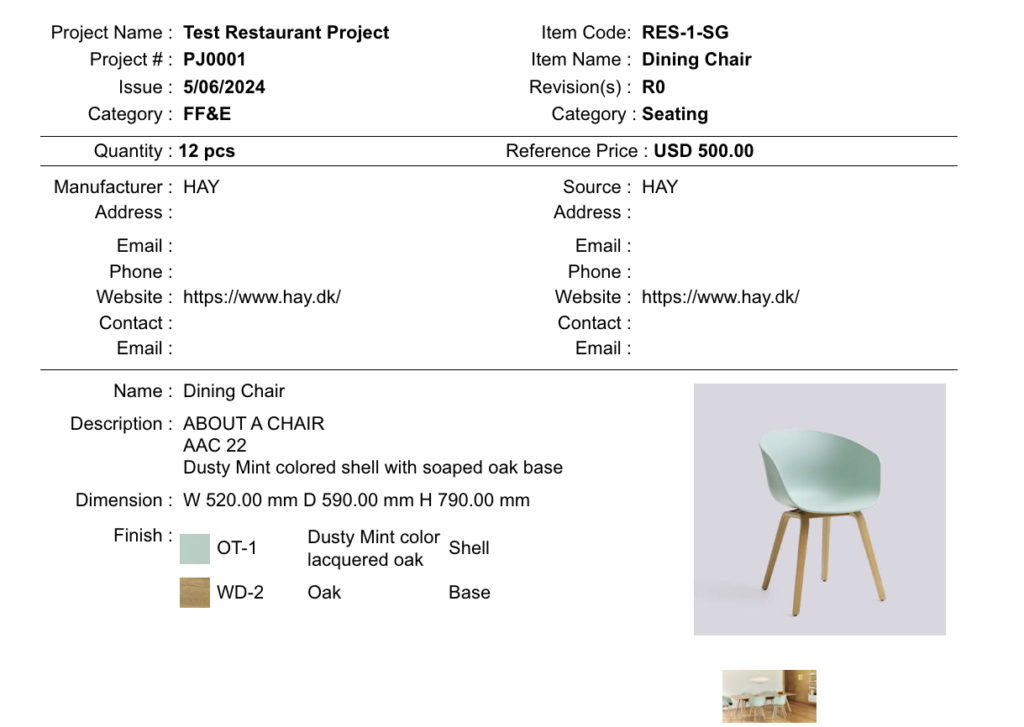
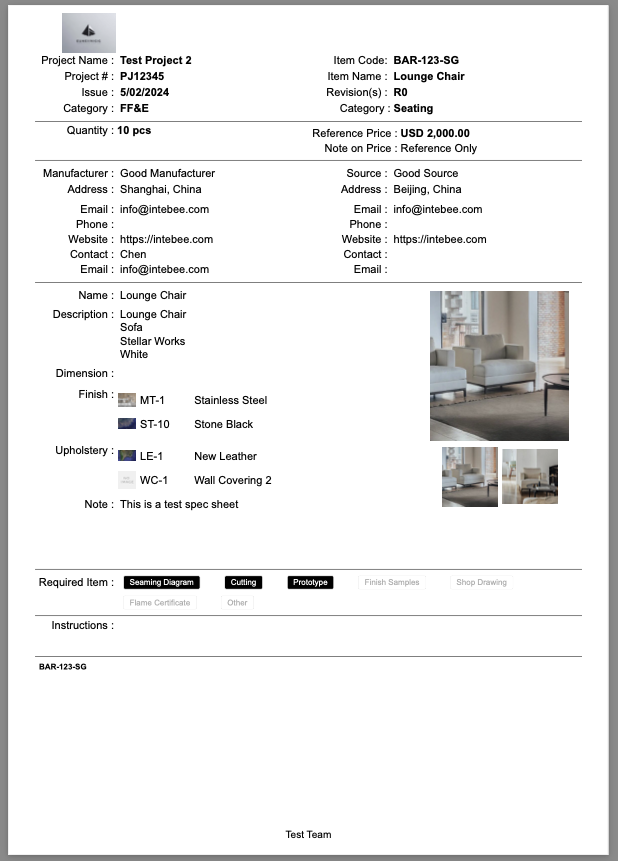
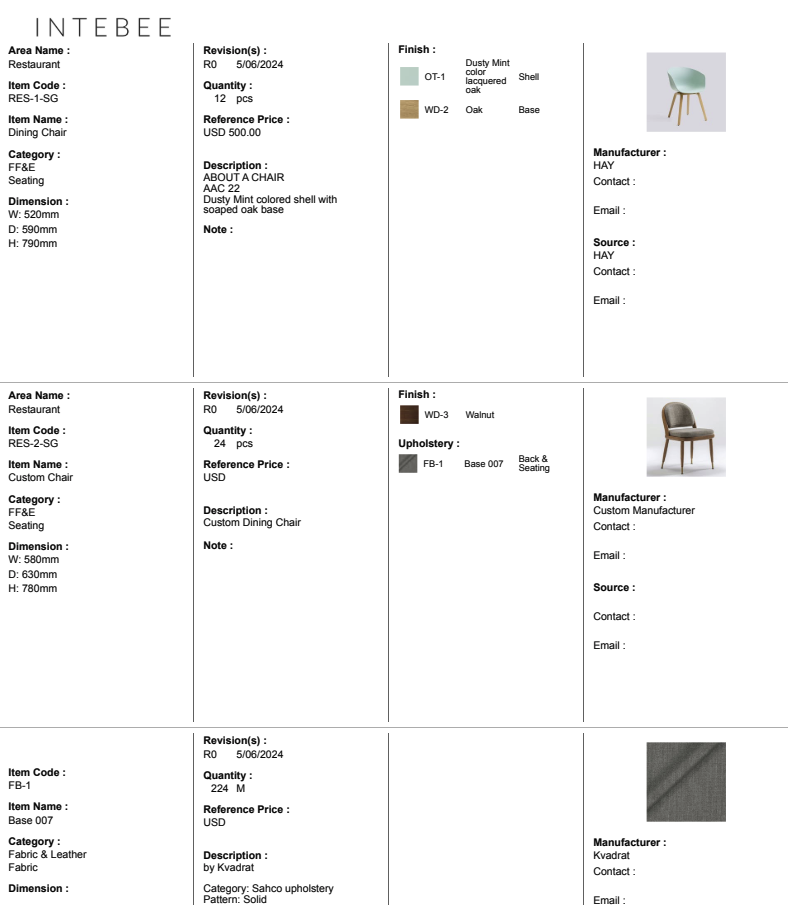
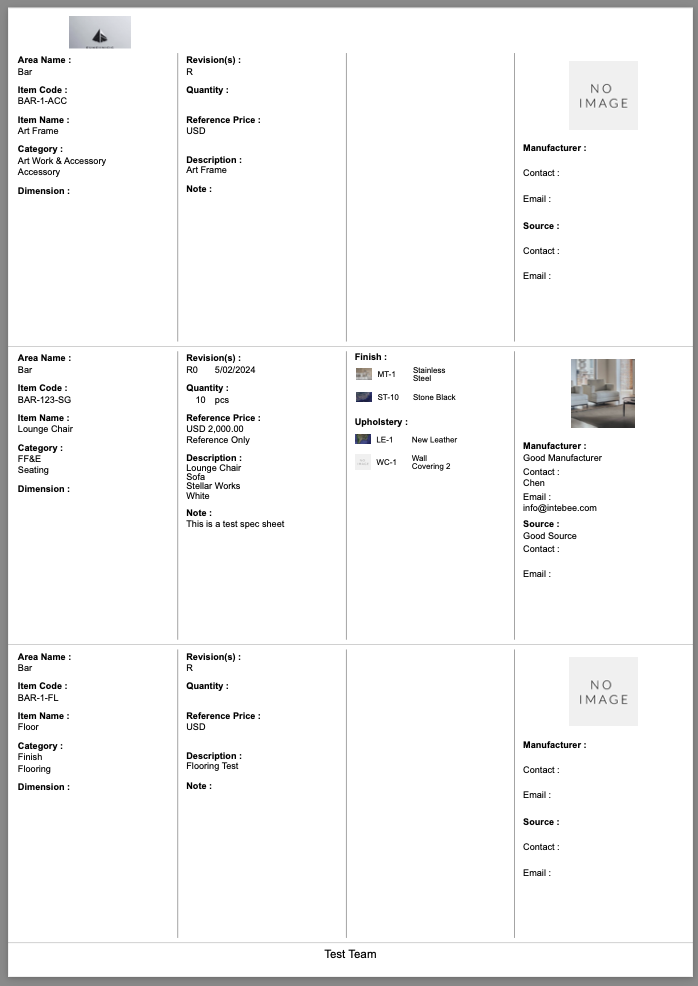
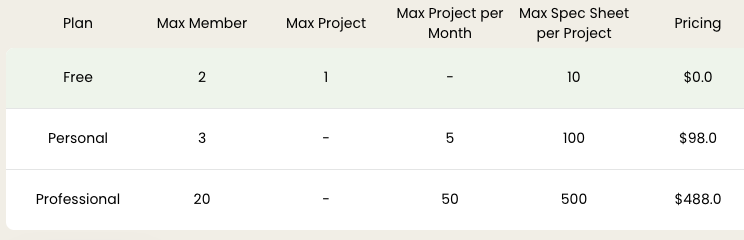
While many applications, such as Adobe InDesign or Adobe Illustrator requires installing its specific app, INTEBEE Web Spec Maker works on desktop browser from anywhere and supporting fully formatted PDF spec sheet export.
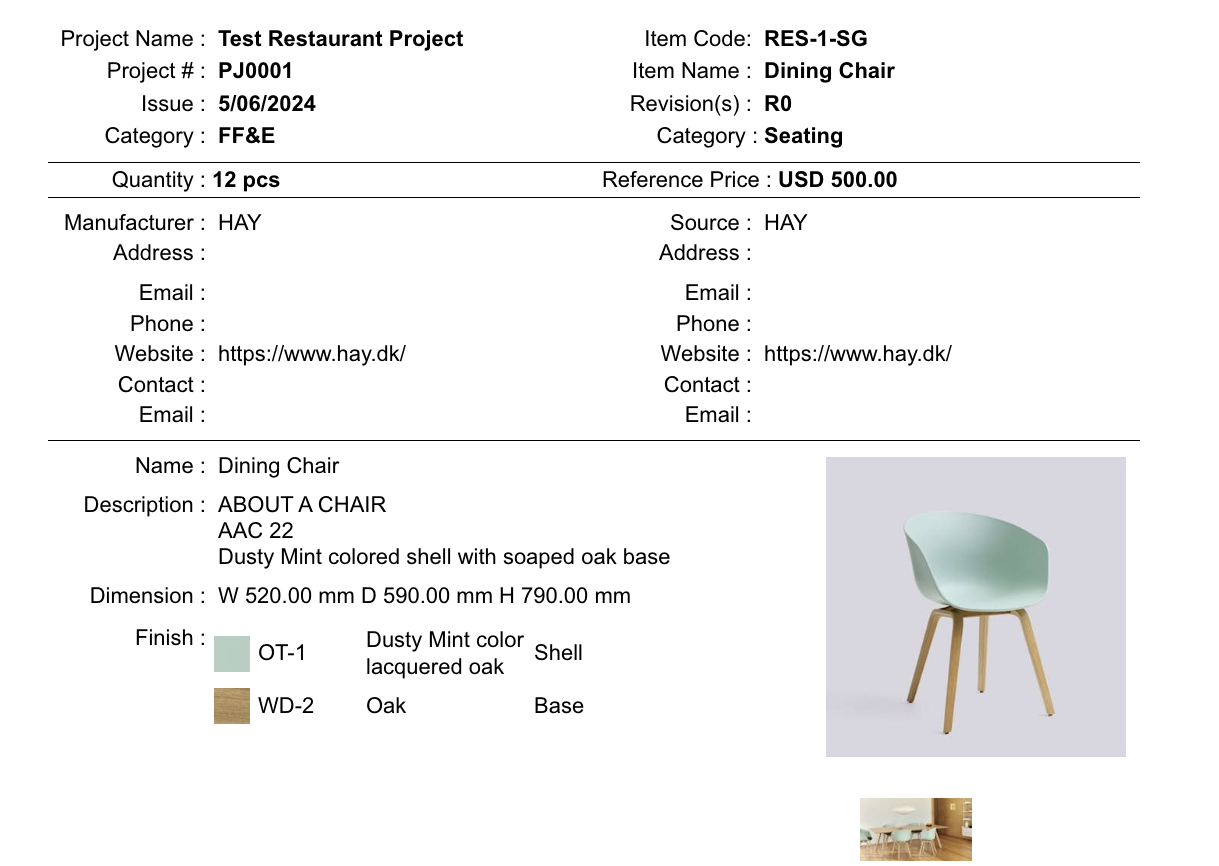
It can mange the specifications by project, and you will be able to create “Product” set your team often use – means your design firm favorite items can be repeatedly used in the project with just a click.
And you can access your spec sheet anywhere anytime with any desktop computers. This is a great benefit as a designer who travels a lot to visit the sites and clients.
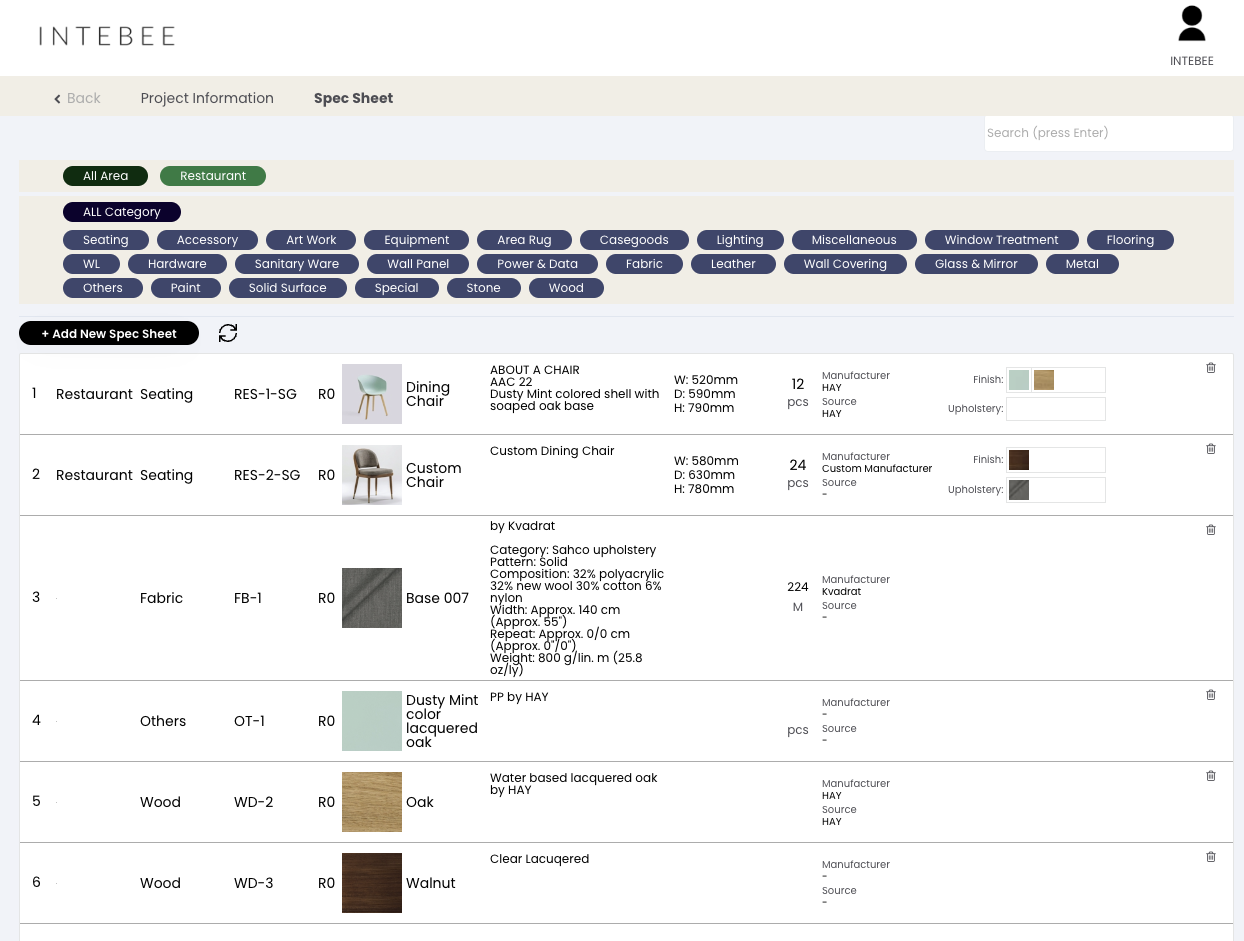
And you can easily sort the items by the area of products and category. This will be helpful when the project gets bigger and when area management is crucial.
As a designer, you often attach Product Cut Sheet, Instruction Document, or Drawings.
Many other application does not support exporting PDF document together.
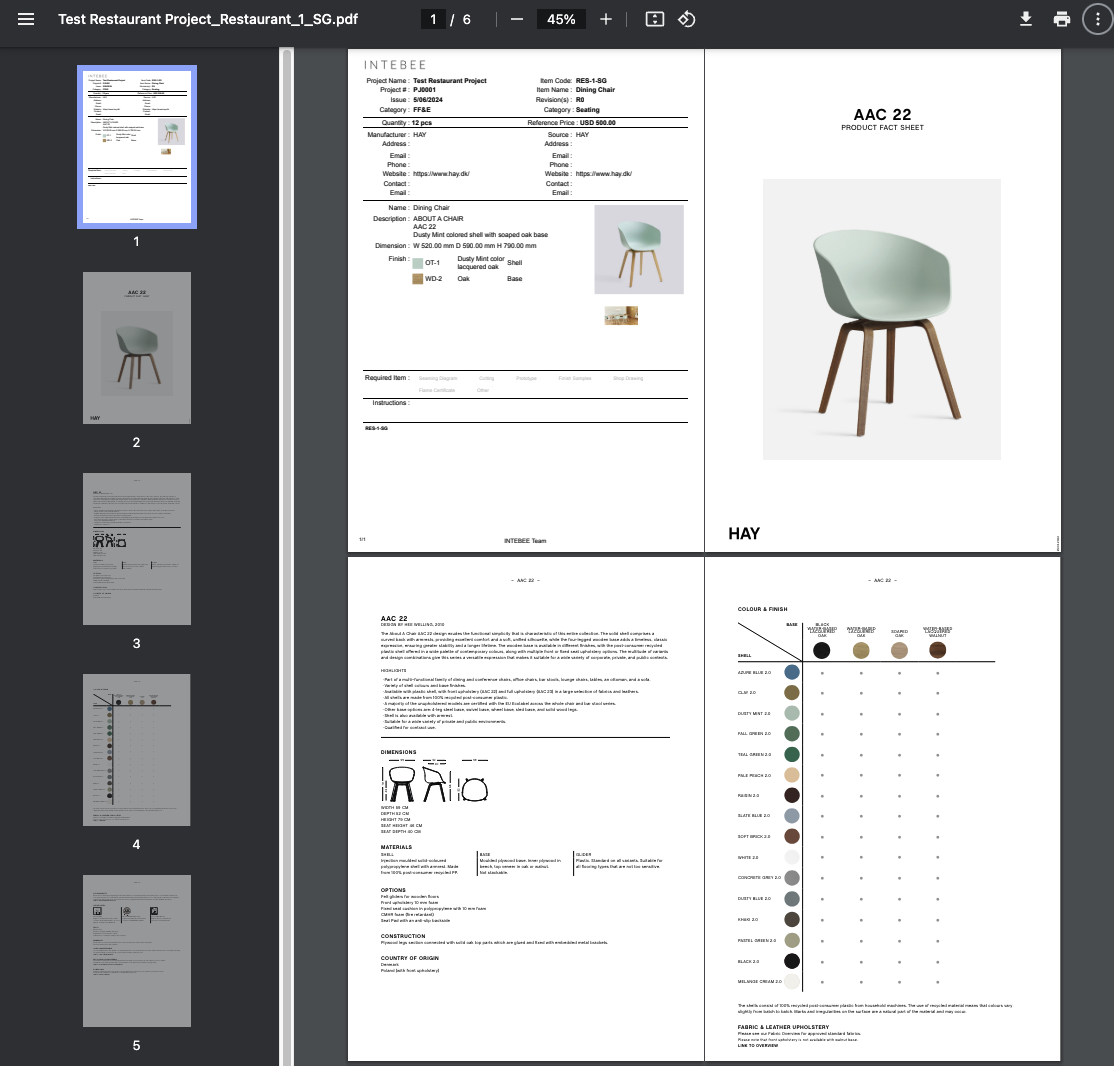
When it comes to the project final stage, it takes time to manage the attachment of each spec sheet. This function will help you.
And the list view export is also supported.
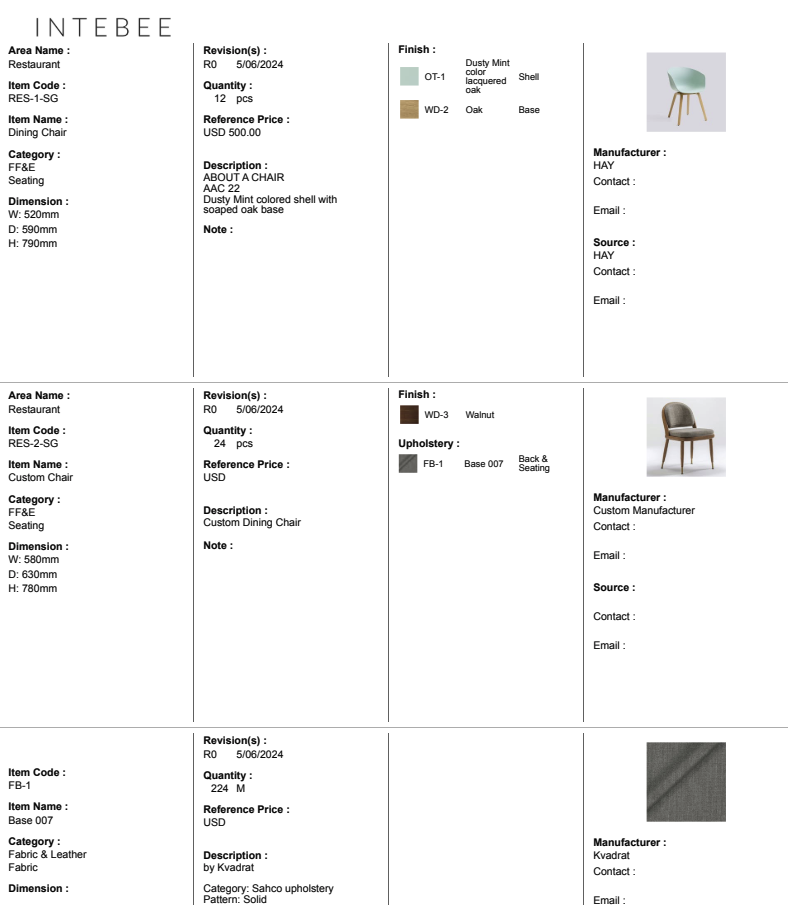
Basic project management is also available.
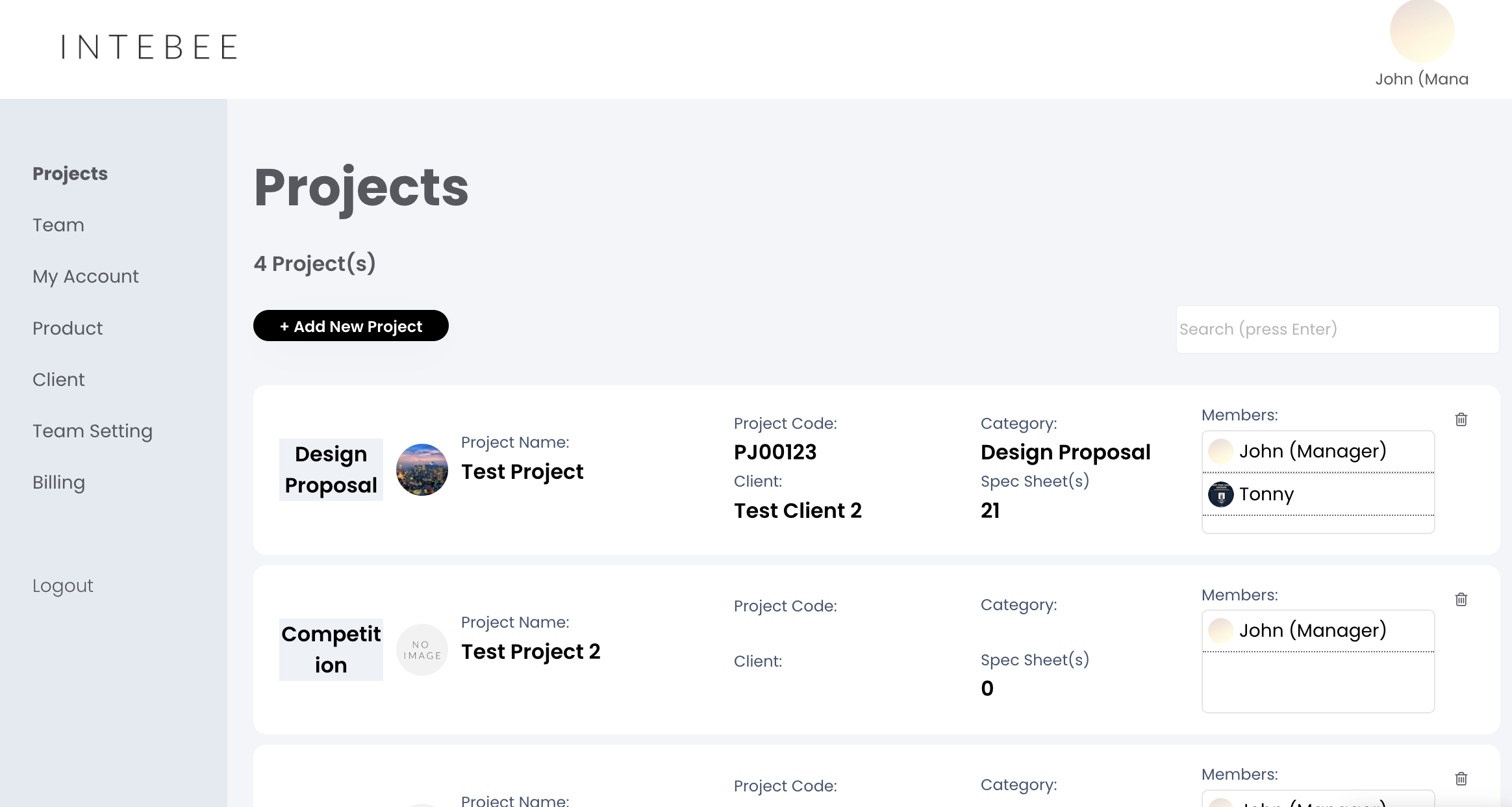
The pricing is not the lowest, however, the plan price is per team, not per user.
As there are many applications cost per user, this price for a business application considering the time it can save.
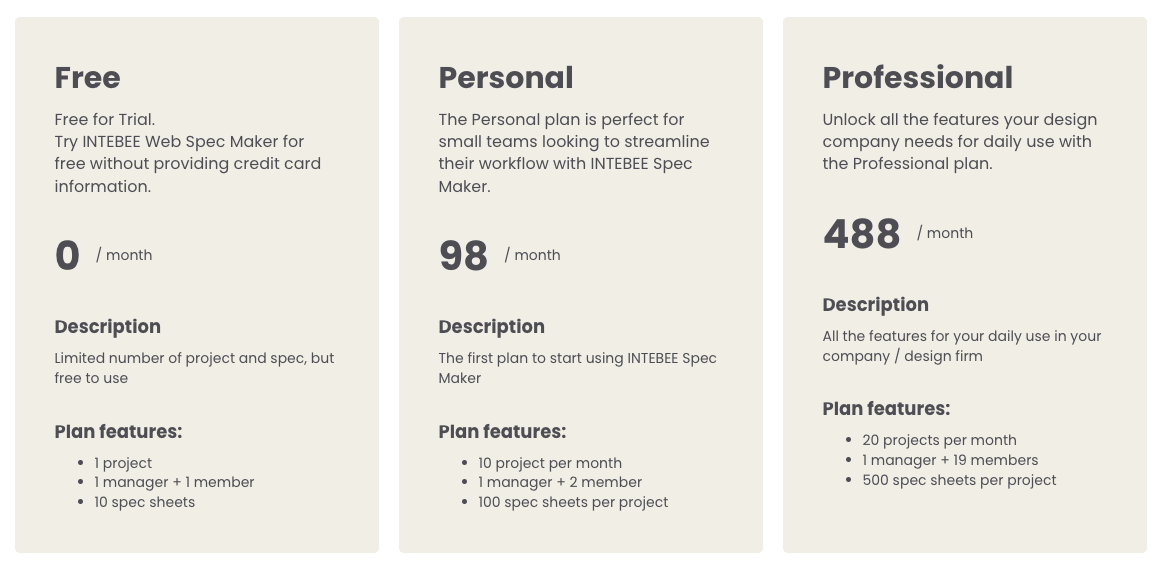
We suggest to try it out first for free if you are looking for the solution.
We suggest to use Claris FileMaker. This is an sofrware to make a custom business application with “no code” for your work. They are Apple subsidiary company.
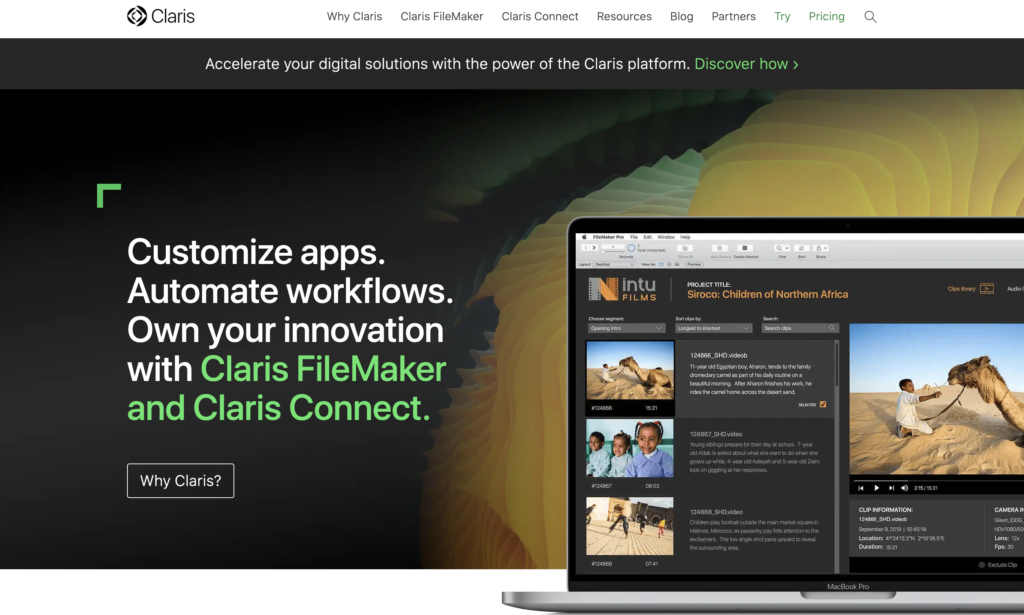
This software can offer the Cloud service as well to share the database, so that you do not need to worry about server set-up etc. There is a friendly guideline to follow step by step.
Yes, it costs certain price monthly, however, please think about how much time it can save.
No worry, INTEBEE offers the template file for Claris Filemaker.
This file includes all the information field you need and full function & template to issue Interior Design Specification.
For example, all the above specifications in this article have been made in INTEBEE Spec Maker.
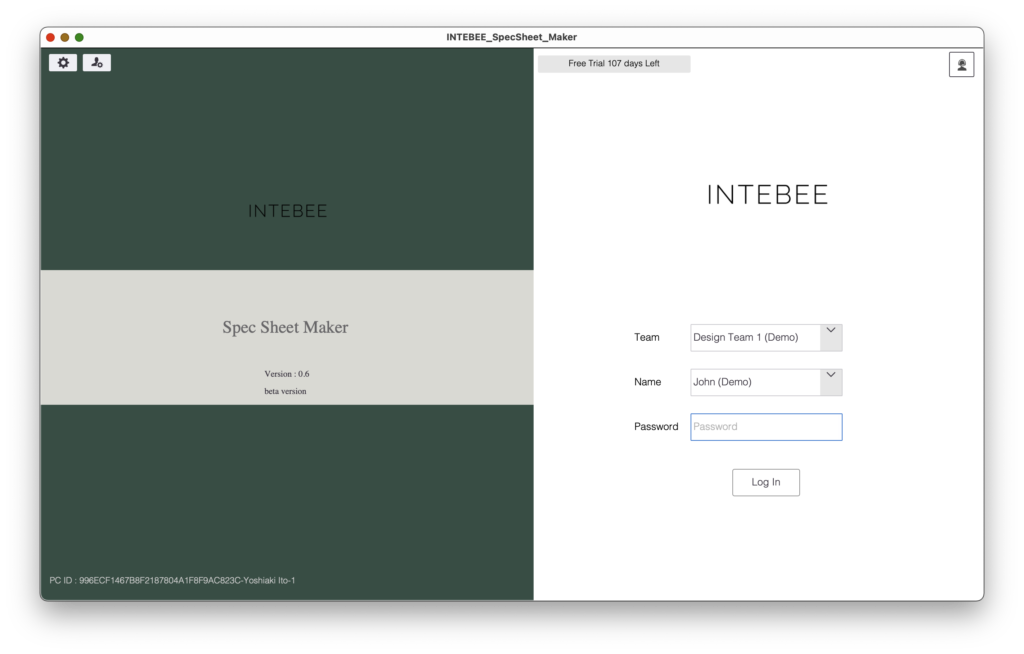
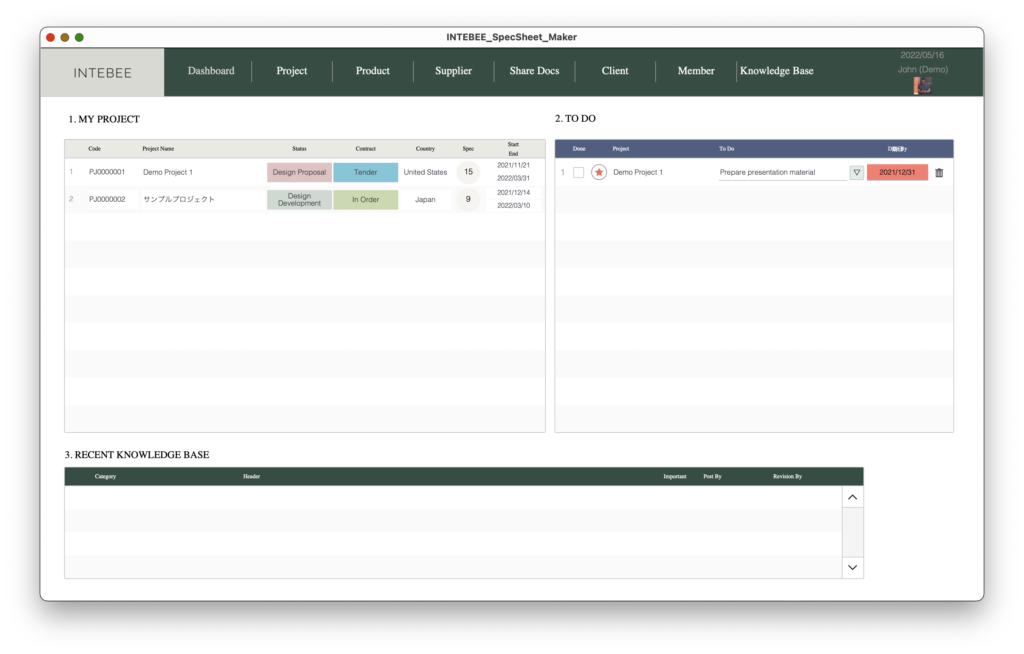
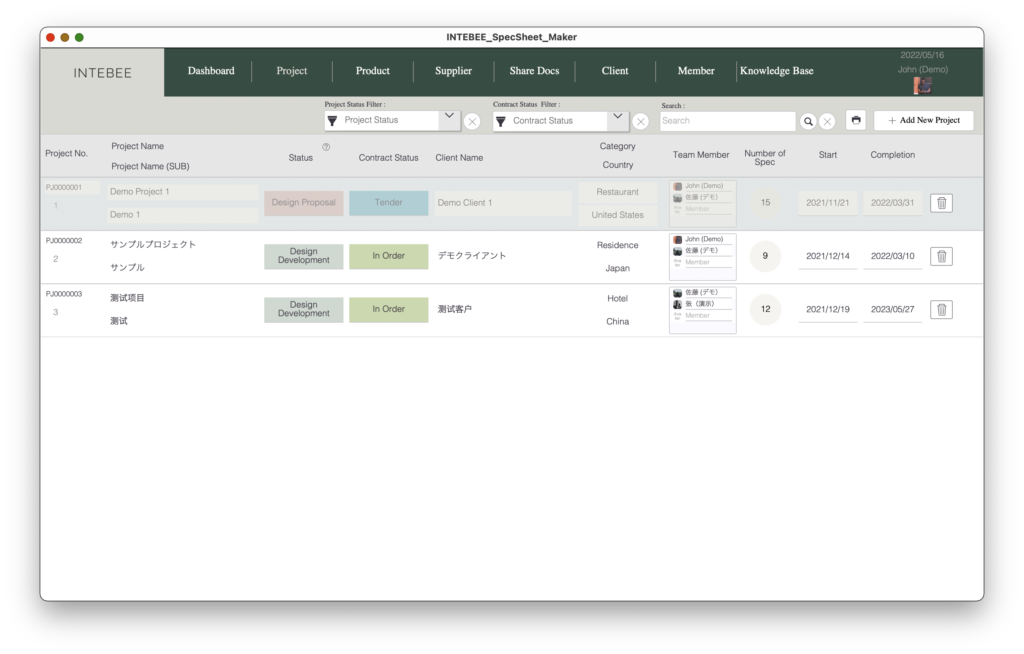

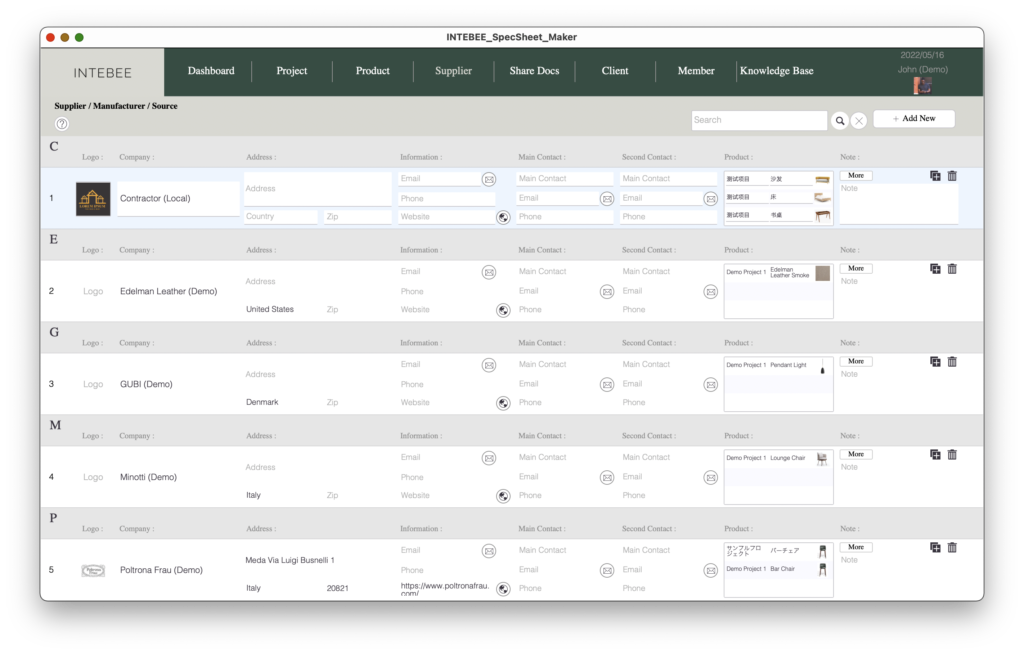
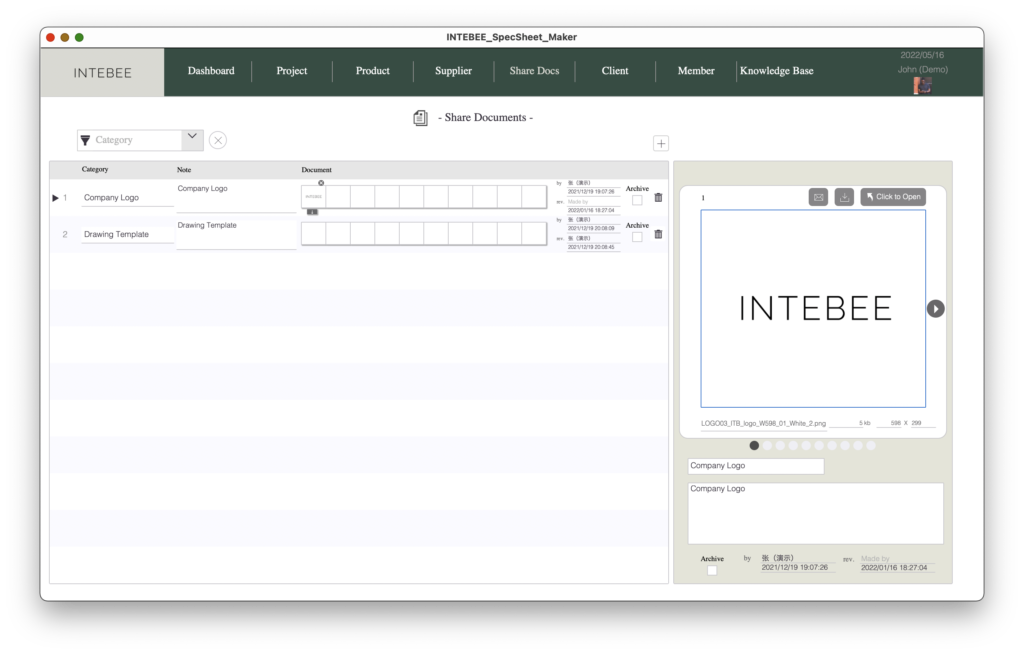
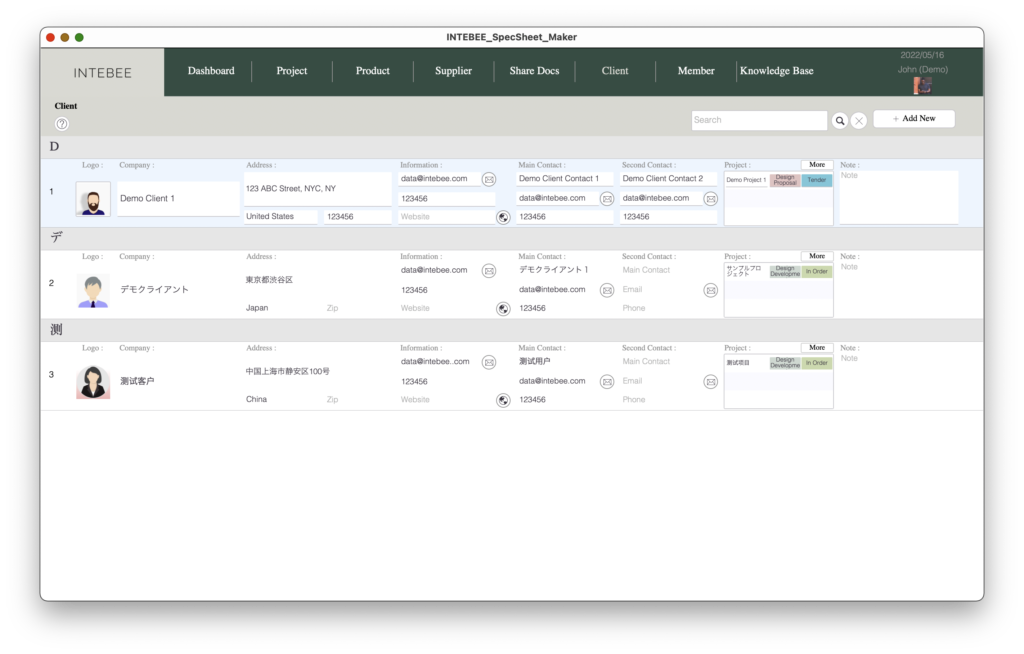
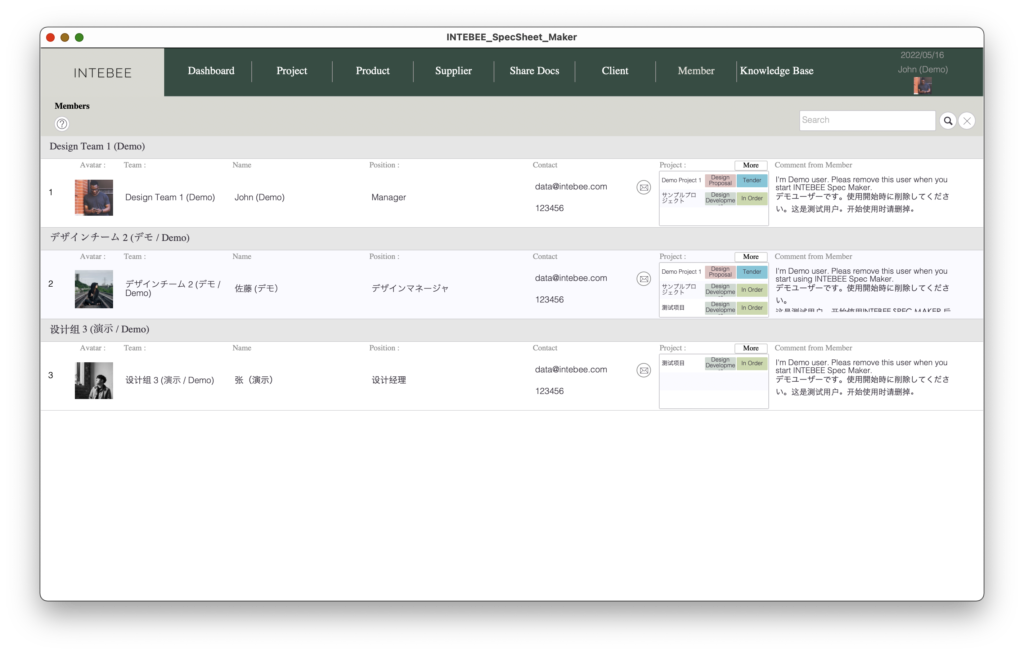
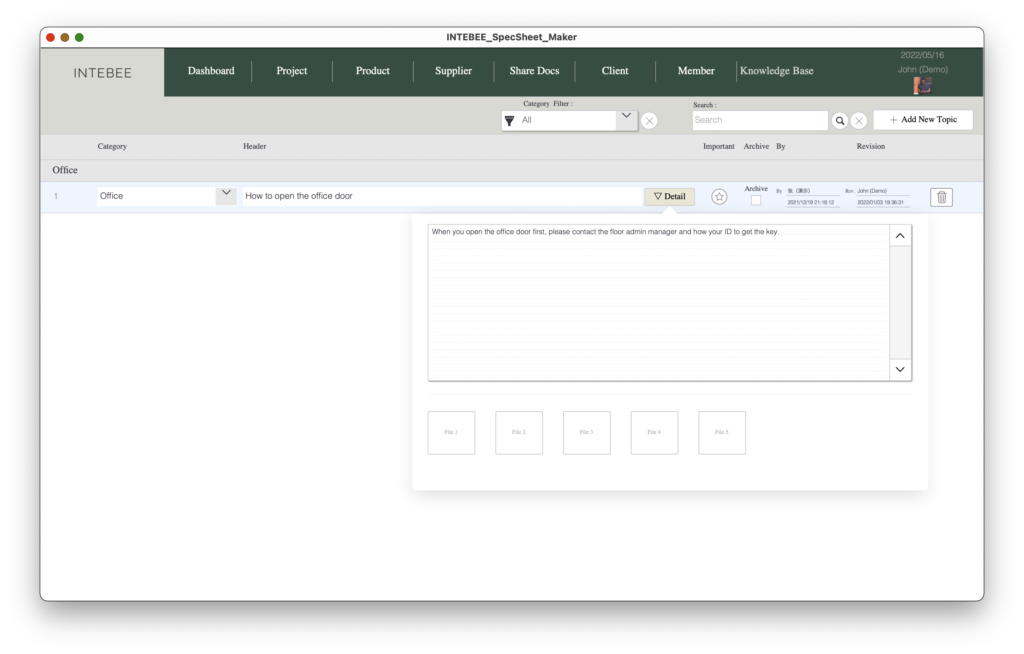
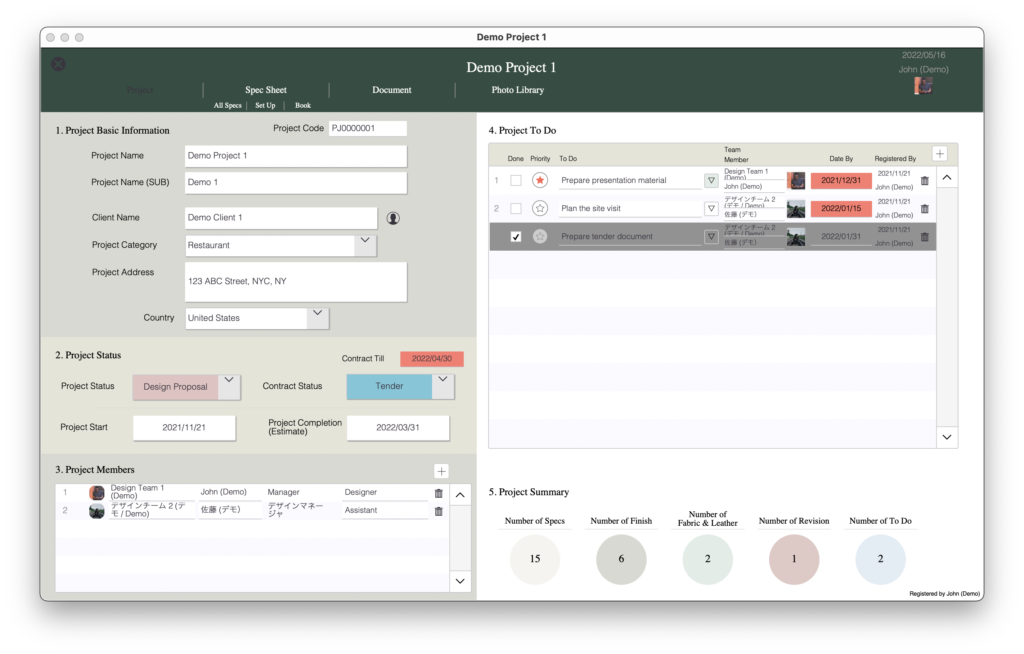
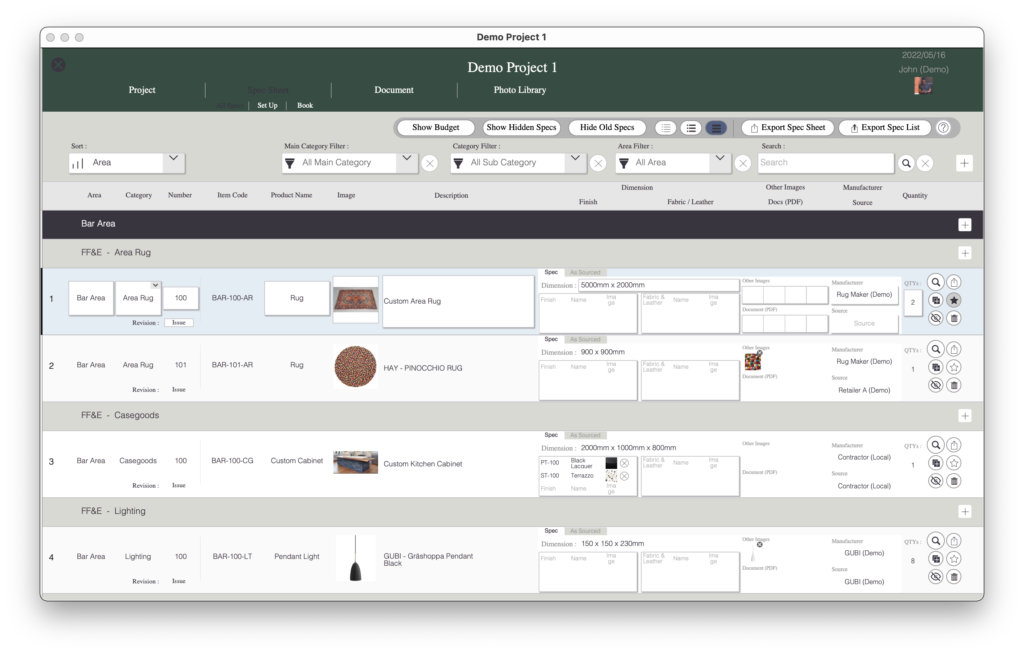
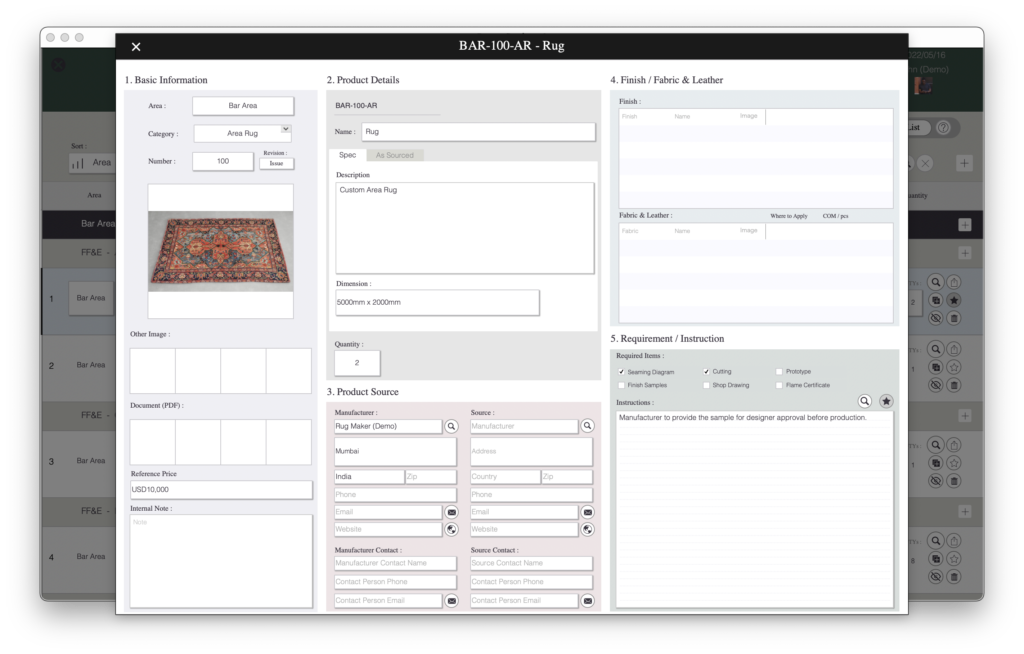
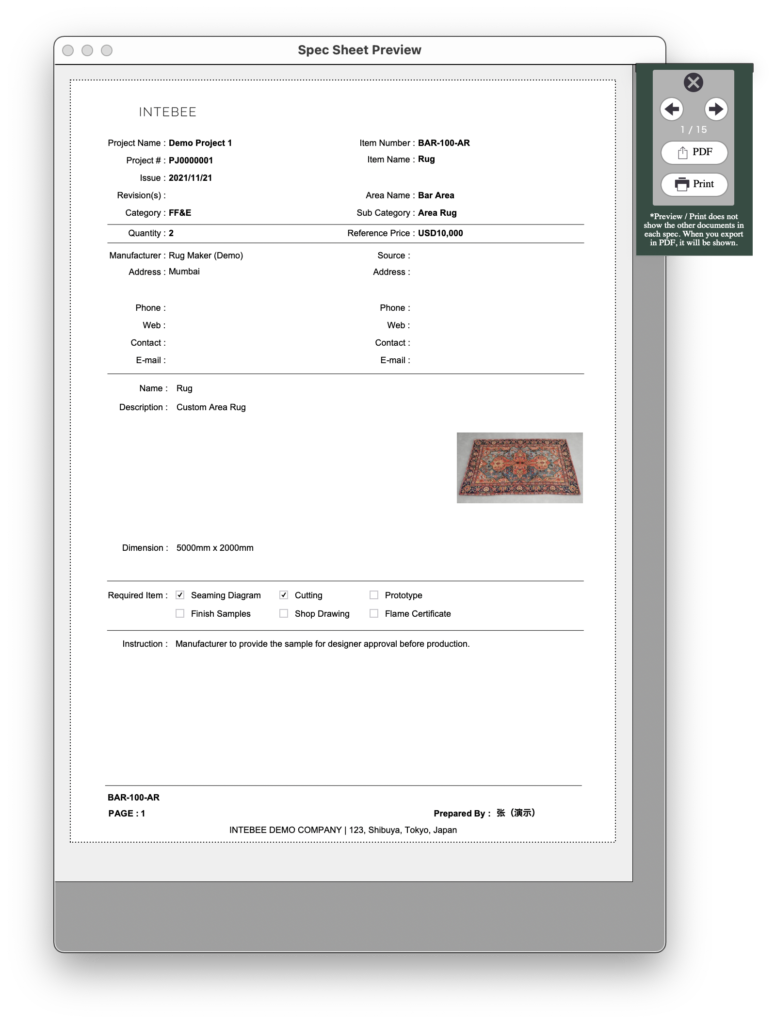
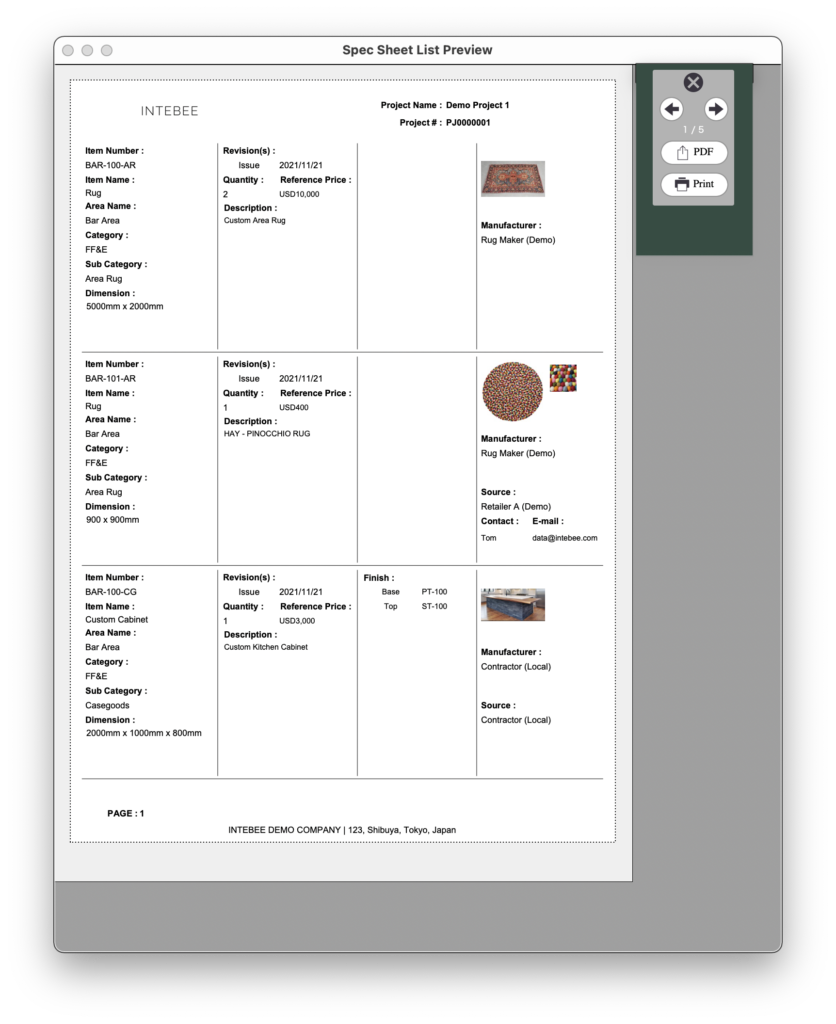
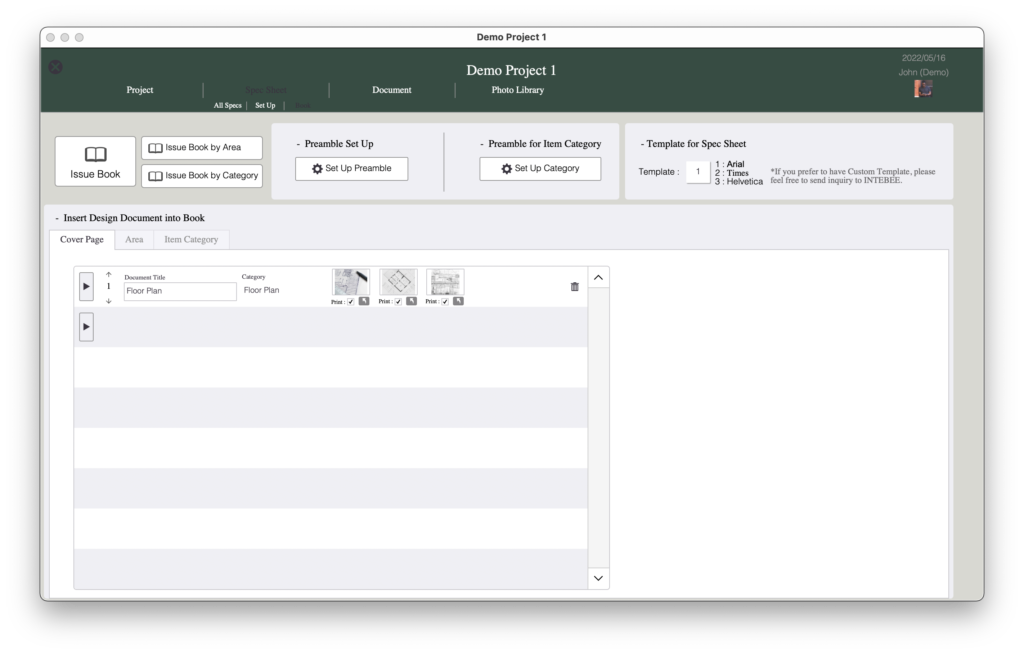
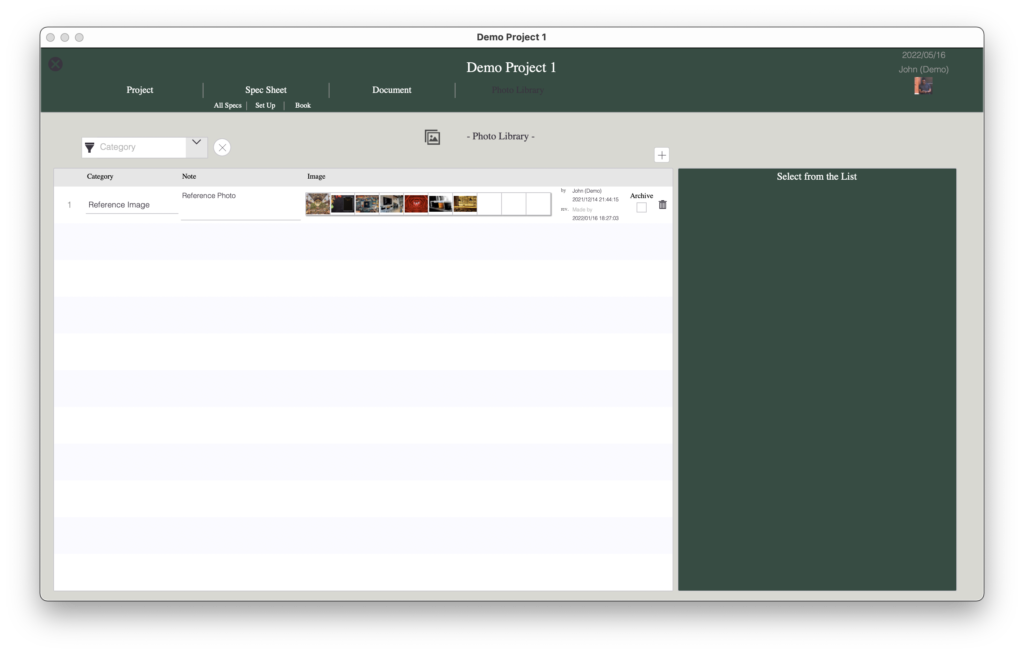
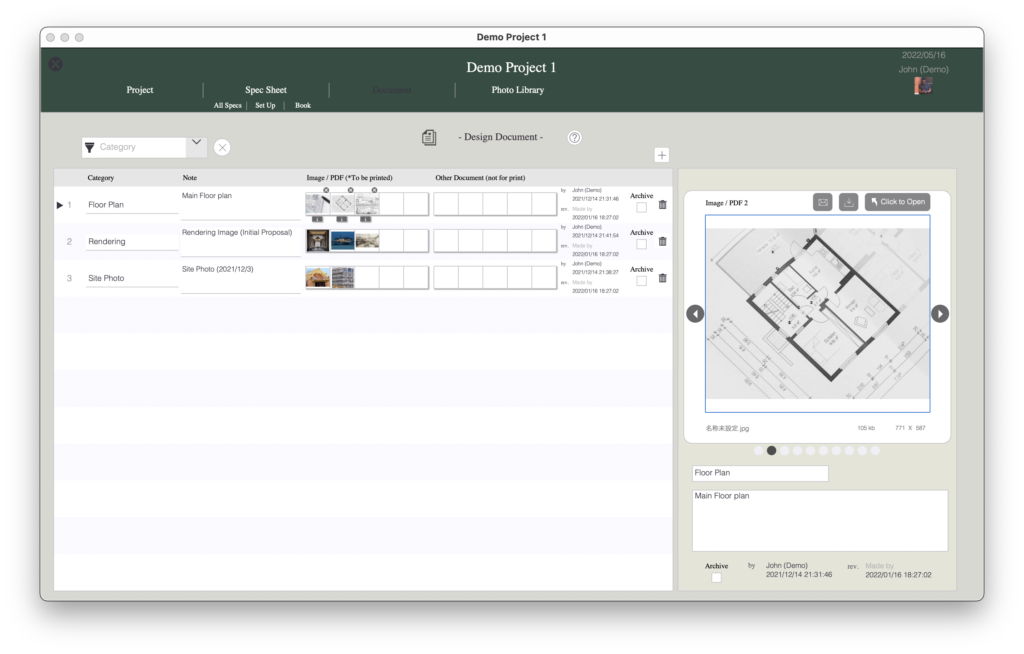
It’s depending on the country you live, but as of now (2022 Dec) Claris requires US$21 per user/month for 5 users.
This includes Cloud service.
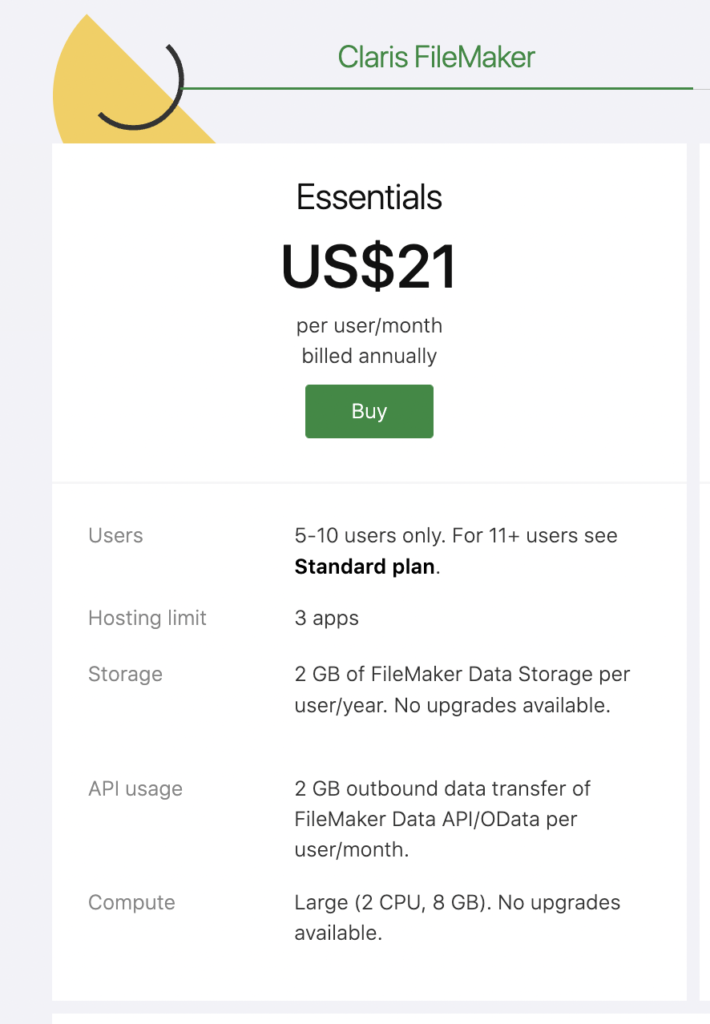
And INTEBEE requires US$10 per user/month for 5 users (2022 Dec).
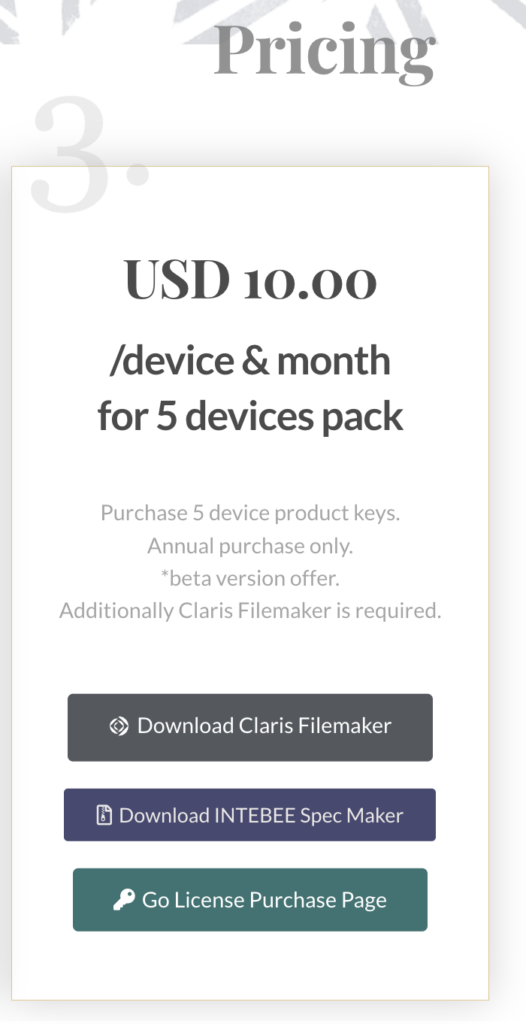
This means, you will need US$31 per user/month for 5 users only.
It depends on you or your company, but I believe this cost will actually worth to save time of designers, upgrade the quality of work, and keep all the record of past projects.
Both FileMaker and INTEBEE offers 45days Free Trial. I suggest to try out first for free to see if it worth or not.
FileMaker – Trial :
INTEBEE – Trial :
Please feel free to contact INTEBEE if you have any questions.
Save time on paper work, Spend more time on design work!
#how to make interior design product specification
#interior design product specification template
#product spec
#product spec sheet template
#product specification example
#product specification meaning
As INTEBEE Web Spec Maker does not require any special software or application like Claris Filemaker or Adobe application, we recommend to start with INTEBEE Web Spec Maker.
It offers Free version without credit card information:
https://spec-maker.intebee.com/
And when you want to scale your work, it offers two plans.
Personal Plan – USD98/month – 3 users, 5 projects/month, 100 spec sheets/project
Professional Plan – USD488/month, 20 users, 50 projects/month, 500 spec sheets/project
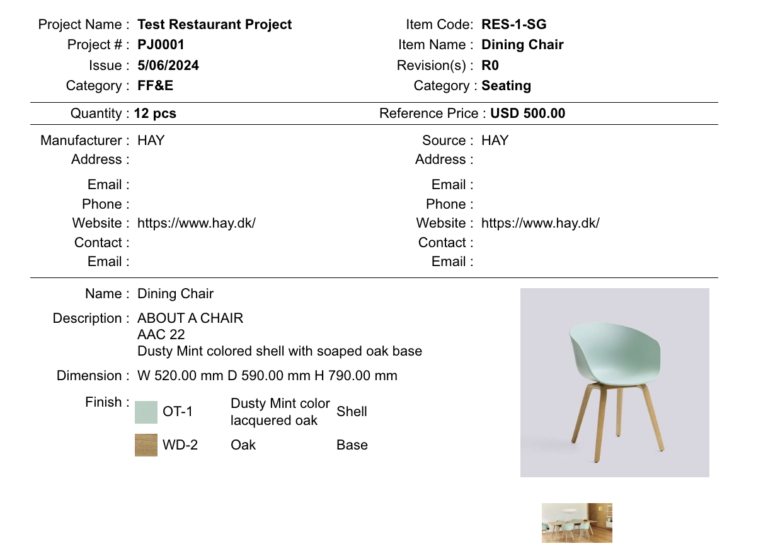
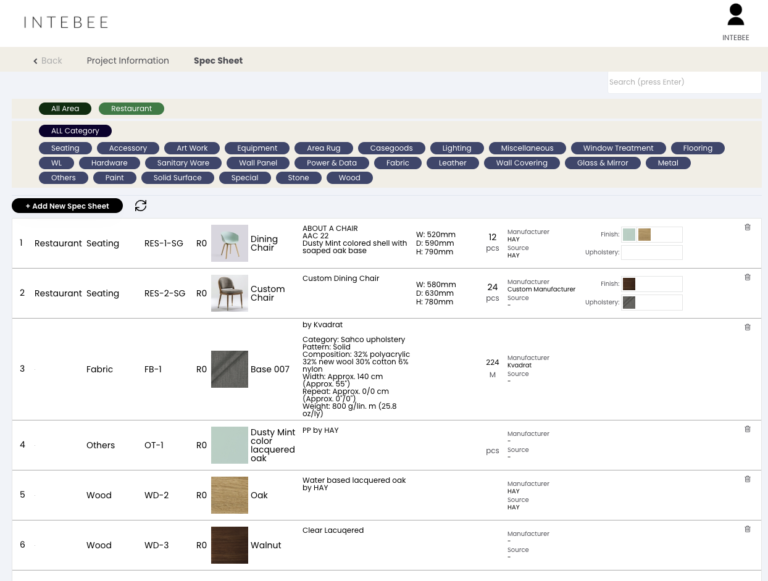
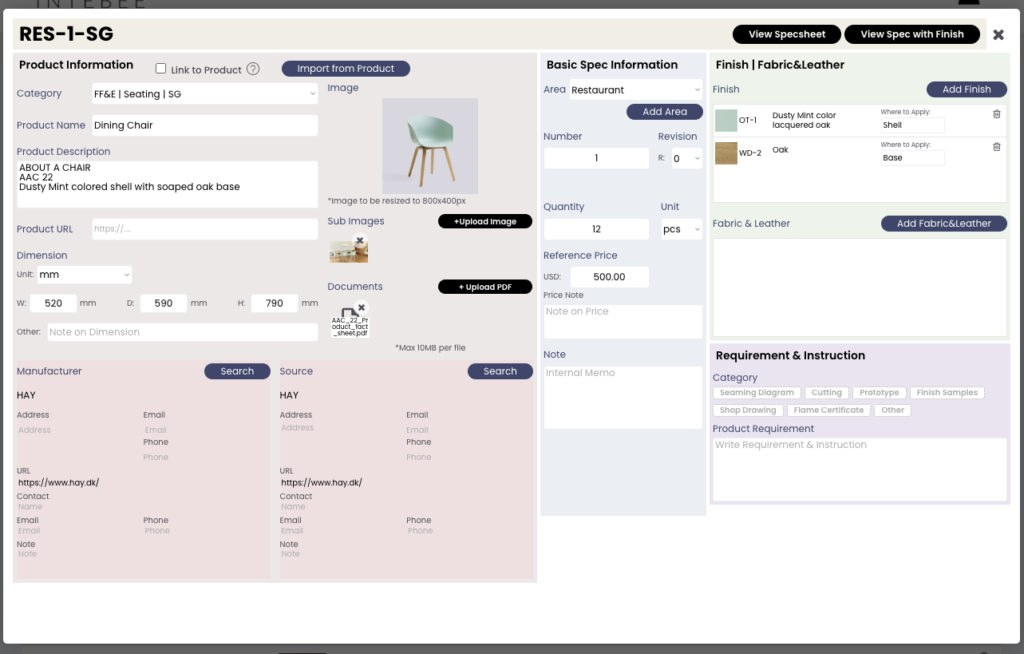
INTEBEE Web Spec Maker 2024 is a new application works on any desktop browsers.
You can create a beautiful spec sheets with one clicks and enable to manage entire interior design project’s products.
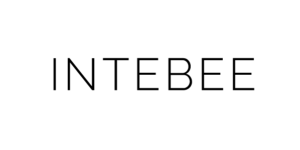
INTEBEE is a application to support
Interior related Industry
